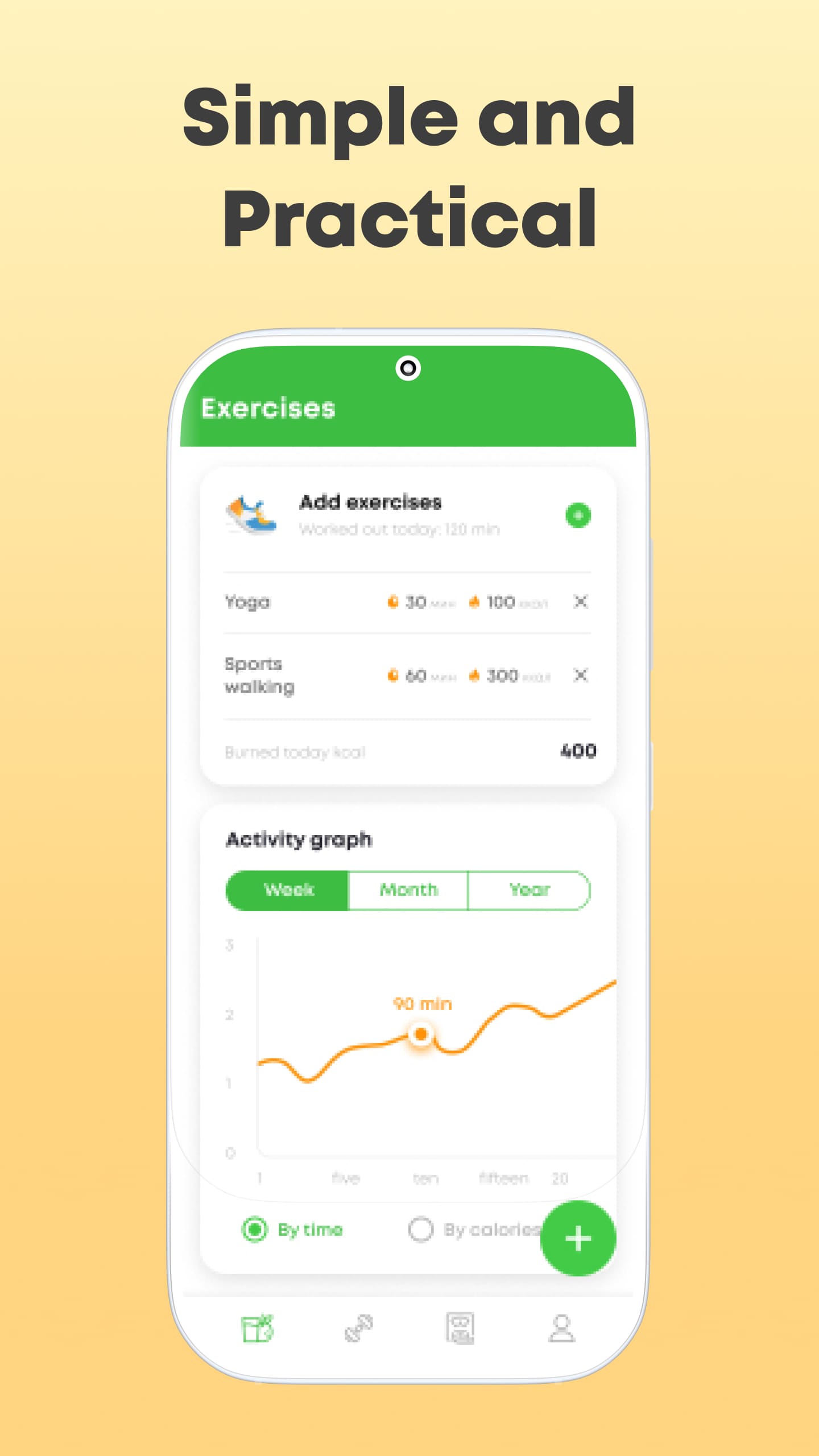Getting Started with Scan Food
Downloading the App
To begin your journey with Scan Food, first, download the app from the Apple App Store or Google Play Store. Once installed, open the app and follow the prompts to create an account. You can sign up using your email address or connect through social media accounts for quick access.
Setting Your Goals
Upon logging in, you will be prompted to set your health goals. You can choose from the following options:
- Weight Loss: If your goal is to shed some pounds, the app will guide you to create a calorie deficit.
- Weight Maintenance: If you want to maintain your current weight, the app will help you balance your calorie intake.
- Weight Gain: If your goal is to gain muscle or weight, the app will assist you in ensuring you consume enough calories.
Profile Setup
Complete your profile by entering relevant information such as age, gender, height, and current weight. This data will help the app tailor its recommendations and calculations for your specific needs. The app uses this information to suggest daily caloric intake based on your goals.
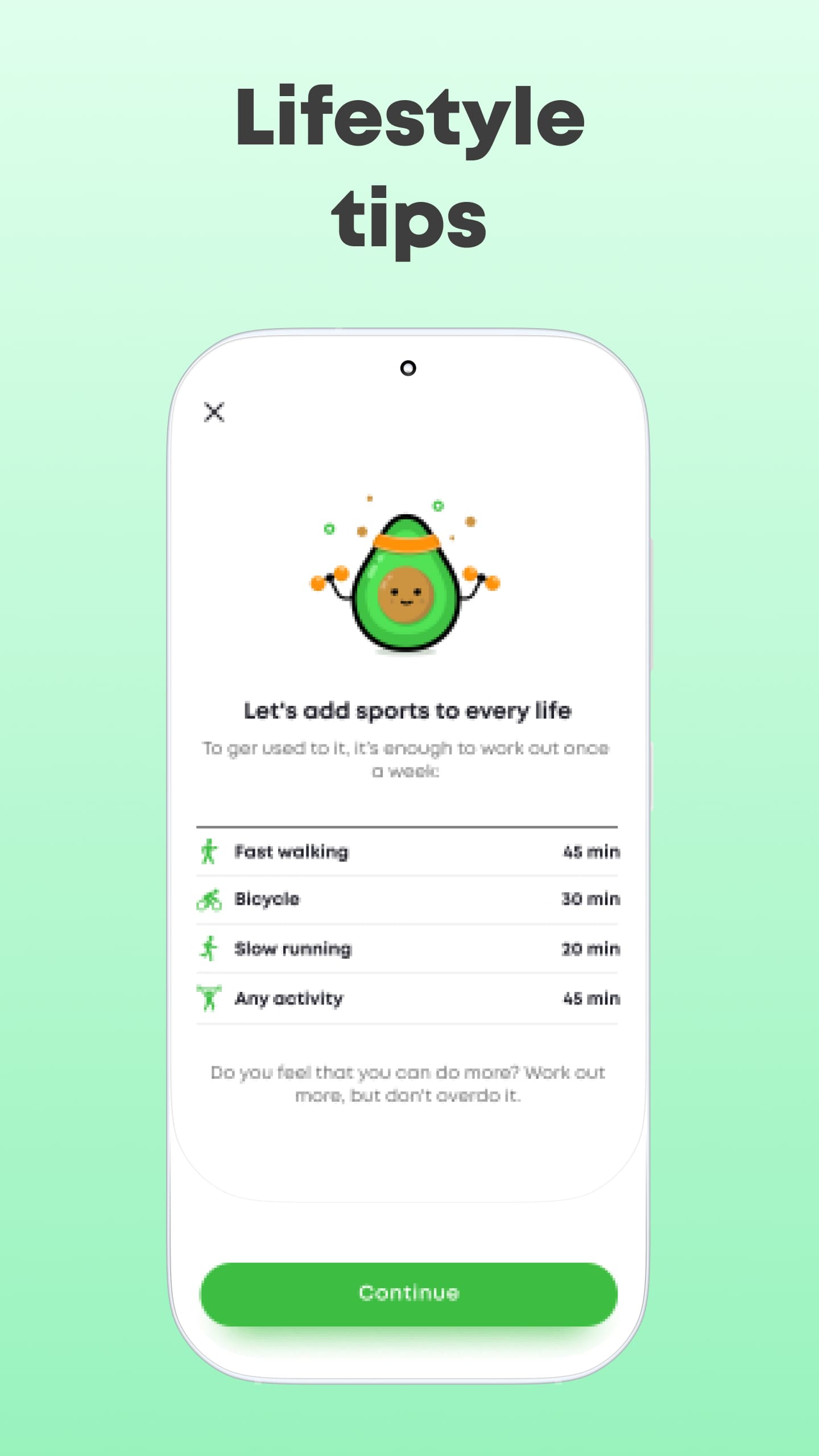
Exploring the Features
Food Scanner
The food scanner is one of the app's most useful features. With this functionality, you can quickly log food items by scanning barcodes or searching for them manually.
Using the Food Scanner:
- Scan Barcodes: Use your device's camera to scan the barcode of any food product. The app will retrieve the nutritional information from its database, including calories, macronutrients, and serving size.
- Manual Entry: If the barcode is unavailable, you can manually enter the food details. Select the food type, serving size, and nutritional information as needed.
Calorie Tracker
The calorie tracker feature allows you to keep track of your daily caloric intake effortlessly.
How to Use the Calorie Tracker:
- Daily Log: After scanning or entering your food items, the app automatically updates your daily calorie count. You can view your total intake for the day.
- Historical Data: The app keeps a record of your previous meals, allowing you to analyze your eating patterns over time. This feature is essential for understanding where you may need to adjust your diet.
Setting Notifications
Setting up notifications is crucial for staying on track with your dietary goals.
How to Set Notifications:
- Meal Reminders: You can set reminders for meal times to ensure you do not skip meals. The app will send you notifications when it’s time to eat.
- Hydration Alerts: If your subscription includes this feature, the app can also remind you to drink water throughout the day, helping you stay hydrated.
Tracking Your Progress
1. Monitoring Weight Changes
The Scan Food app allows you to log your weight regularly, providing insights into your progress towards your goals.
How to Log Weight:
Navigate to the progress section of the app. Enter your current weight and the date. The app will graph your weight over time, helping you visualize your journey.
2. Analyzing Nutritional Intake
You can view detailed reports of your nutritional intake through the app.
Reports Include:
- Caloric Breakdown: A summary of how many calories you consumed from fats, carbohydrates, and proteins.
- Daily Nutritional Summary: Insights into how well you met your dietary goals.
The Scan Food app is a comprehensive tool that supports individuals in their journey towards better health through effective calorie management and nutritional tracking. With its calorie calculator, personalized nutrition program, and efficient food calorie tracker, users can take control of their eating habits and achieve their dietary goals.
By utilizing the features outlined in this guide, you will be well-equipped to navigate the app and make informed decisions about your nutrition. Remember to regularly update your profile and progress to maximize the app's effectiveness in supporting your health and wellness objectives.